Copilot for Microsoft 365
Your AI Assistant at Work
Copilot for Microsoft 365 is transforming the workplace by boosting productivity and creativity. is your business ready for AI?
Copilot for microsoft 365
Enter a new era in productivity and innovation
Transform your daily workflow with Copilot for Microsoft 365, seamlessly integrated into familiar tools like Teams, Word, Excel, and more. This next-gen AI, powered by extensive language models and your Microsoft Graph data, turns natural language into a potent productivity tool. Elevate creativity and efficiency with Copilot, revolutionising the way you work.
Schedule a Microsoft Copilot consultation today.
Starboard IT has been helping Australian businesses setup, integrate and implement a responsible and secure approach to Copilot adoption. Don't risk exposing sensitive information. Call us on 1300 674 966.
Is your business ready for Copilot for Microsoft 365?
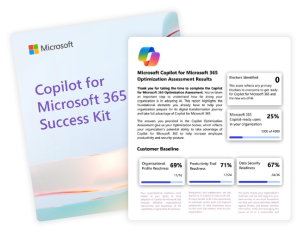
The Readiness Assessment is designed to understand your current licensing profile, collaboration tools, data handling, and security controls to help identify a clear path to deploying Copilot for 365.
Discover more about Copilot
70% more productive
In research findings from Work Lab, early users of Copilot found they were 70% more productive and 29% faster with their tasks. Click the headline to read the full article.
The power of the prompt
As we first start with AI, we soon realise that the quality of the output depends on good your prompt is. Download this guide for top 10 prompts to try with Copilot for 365.
Can AI improve your business?
The Starboard IT team were early adopters of Copilot for 365. We got together and came up with the top 5 ways A1 can help improve your business performance.
Copilot for microsoft 365
Starboard IT helps Australian businesses deploy Copilot
The team at Starboard IT were early adopters of Copilot for Microsoft 365 and have helped businesses around the country prepare and deploy this new technology. Check out some of the frequently asked questions from our clients below.
Across the early Microsoft research, here’s what stood out:
- 70% of Copilot users said they were more productive, and 68% said it improved the quality of their work.
- Overall, users were 29% faster in a series of tasks (searching, writing, and summarising).
- Users were able to get caught up on a missed meeting nearly 4x faster.
- 64% of users said Copilot helps them spend less time processing email.
- 85% of users said Copilot helps them get to a good first draft faster.
- 75% of users said Copilot “saves me time by finding whatever I need in my files.”
- 77% of users said once they used Copilot, they didn’t want to give it up.
Copilot for Microsoft 365 is built on a comprehensive approach to enterprise-grade
security, compliance, privacy, identity, and responsible AI. Because Copilot automatically
inherits your existing Microsoft 365 data and security permissions, it makes setup straightforward. It also highlights the importance of having established content management
practices and data governance in place before rollout begins.
Because Copilot inherits all your existing Microsoft 365 security and compliance requirements, only people with the right permissions can access the content it generates. Before rolling out Copilot, it’s important to audit the data access conditions, retention controls, and
sensitivity labels you already have set up. These policies and settings can be managed centrally and applied across all your apps.
The Microsoft Copilot Dashboard helps organisations measure usage and adoption at every phase of the rollout with real-time data and insights. The dashboard provides
insights to help leaders understand where Copilot is adding value and where enablement strategies could see even greater benefits, including the number of active Copilot users per app and the number of times key Copilot features have been used in those apps.
Introduction video to Copilot for Microsoft 365
Learn more about Microsoft Copilot for Microsoft 365, the most powerful productivity tool for business. Save time and focus on what matters most.
Effective change management is vital for implementing an AI tool like Copilot, as it ensures your organisation views it as not just new technology, but a new way of working.
The Copilot Adoption Roadmap
1. Get Ready
Prepare your business for AI. Establish your Copilot Council and identify seat assignments within your business.
2. Onboard & Engage
Set-up onboarding and training for team members. Nominate Copilot champions and early adopters.
3. Deliver Impact
Track progress and business results. Quantify impact with Microsoft Copilot dashboard and celebrate success.
4. Extend & Optimise
Tailor and customise Copilot to your needs. Focus on how Copilot can help each department of your business.
